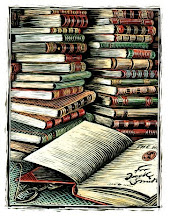Wild for Wikis (Thing #16)
I've been using Wikipedia for awhile now, and so was excited to see that we'd be learning more about wikis as part of this challenge.
The site I liked best was the best practices wiki, since it provides lots of ideas and the ability to add our own.
I could see wikis being incorporated into the PLCMC Reader's Club website (ala the Princeton Library's Book Lovers wiki) and it would be interesting to see what kind of ideas could be brainstormed around getting the public more involved in the library, to feel as though they were active contributors to the services that a library provides, besides being the recipients of its benefits. I think teens would be particularly receptive to this idea. Perhaps even adding a 'reviews' wiki to the online catalog, or a 'if you liked X, you may also like A, B and C' and allowing the public to enter that information themselves. Basically, I think wikis provide a great opportunity for more interaction between library staff and patrons.
Which ties in with an exciting workshop that I attended today: Reader's Advisory: What's Next with Joyce Saricks. From the moment she began talking (with a slight Midwestern lilt that immediately reminded me of Garrison Keillor), you could tell that this woman was passionate about reading, that she truly loves it, and wants others to share in that enjoyment. She shared some great ideas for boosting RA within the library and extending into the community, and also sparked some thoughtful discussion among those in attendance. It will be interesting to see where and how Web 2.0 and Library 2.0 will affect and enhance Reader's Advisory.